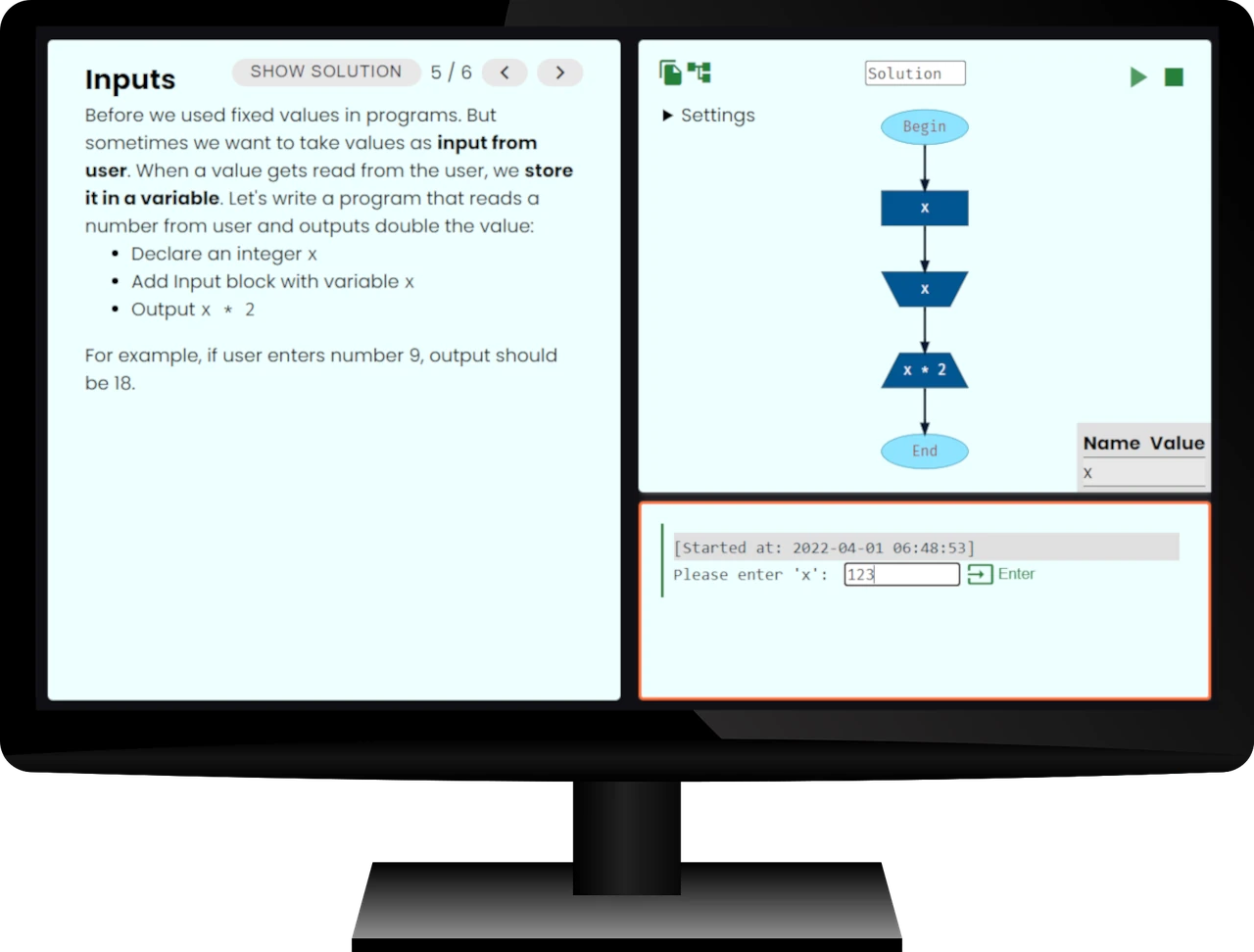Testimonials
My students love the FlowRun app because it's possible to run the flowchart (not just draw it),
so they can follow the execution and find bugs in an easier way.
I'm using it in 3 of my classrooms with great results.
The concepts were understood faster and the automatic code generation is very nice.It is a lot easier to teach flowcharts theory by making examples in a very fast way.
I'm using FlowRun with my highschool students with great success.
Since Flowrun runs in browser it's very useful for students who often don't have a computer.
Features
Everything you need for visual programming
The most intuitive way to get into programming.
Visual representation of a program (a flowchart) helps a lot, especially when you are a beginner.
Executing it and seeing how it works helps even more!
Editor helps you as much as possible.
It highlights the syntax errors as you type.
When your program crashes, you will see a nice error message in the output.
The node where the error happened will be highlighted in red color.

Works with any browser
No installation needed.
Offline ready.
Add it to your desktop/homescreen as a real app!
Helps you understand flowcharts
Just by looking at a flowchart, it is difficult to understand what is going on.
Especially if the flowchart contains a lot of nodes.
Run and see how your program actually works!
Observe the current values of variables while the program is running.
You can even "slow down the world" by executing it step-by-step.
Generates real code
FlowRun generates code for Java, Python, JavaScript, Scala and other programming languages.
When you see how the real code looks like, your path to programming will be much smoother.
Clicking on a node of a flowchart will highlight the corresponding generated code in the panel.
Visualizes complex flows
Just follow the arrows and see how a program works.
Use functions to group common code and reuse it as needed.
Interactive tutorials
Interactive tutorials will guide you all the way from the "Hello World" program to using powerful functions.
Tutorials are based on small, focused tasks, and every tutorial has a working solution.
By solving exercises you will get much better at programming,
especially if you do it alone.
Of course, you can always get back to tutorials to get some inspiration
and remind yourself what tools you have at hand.