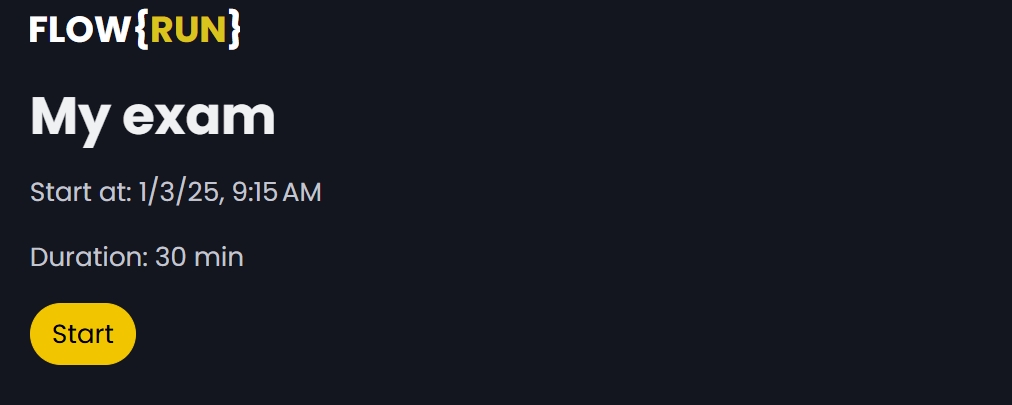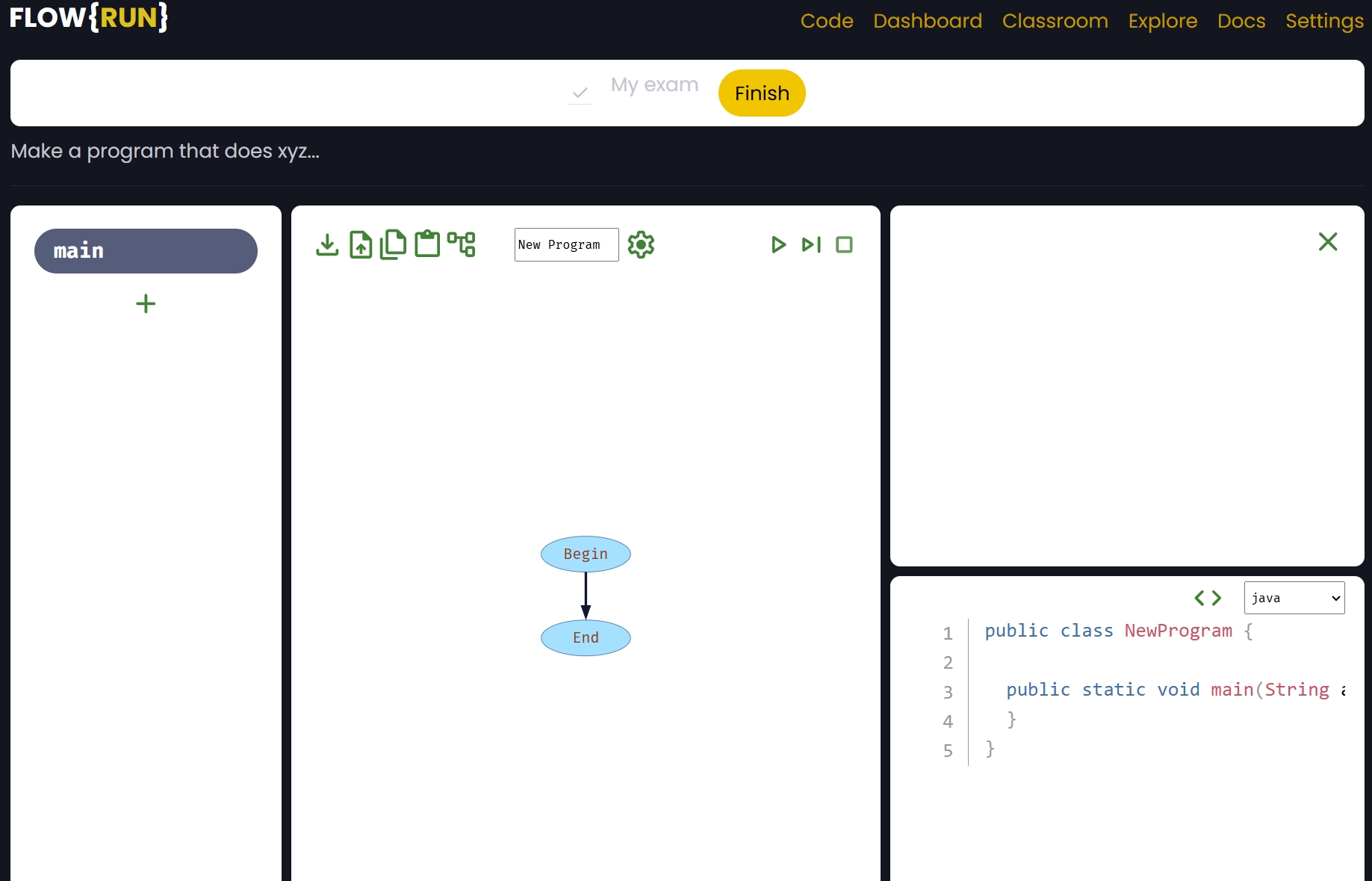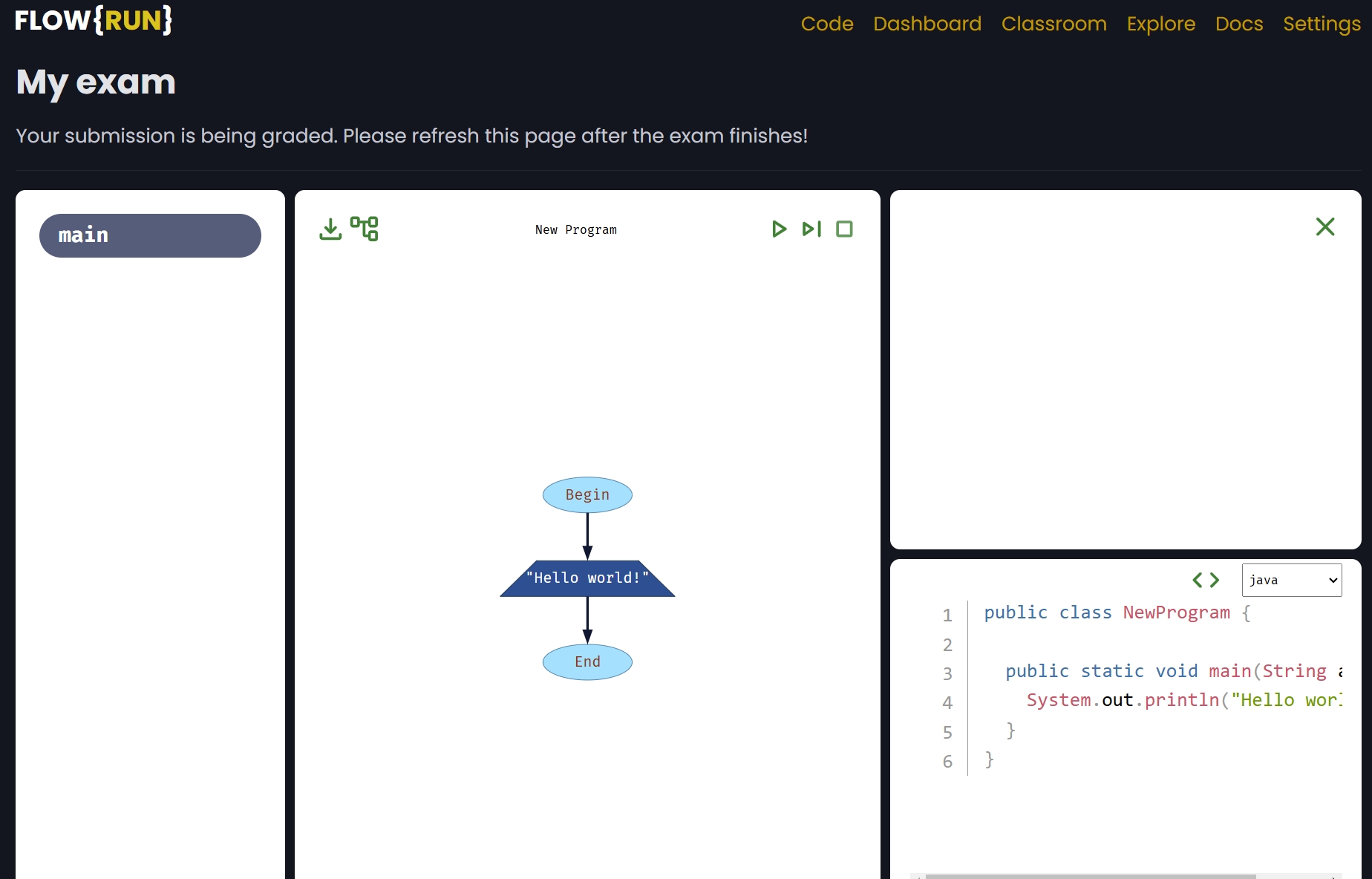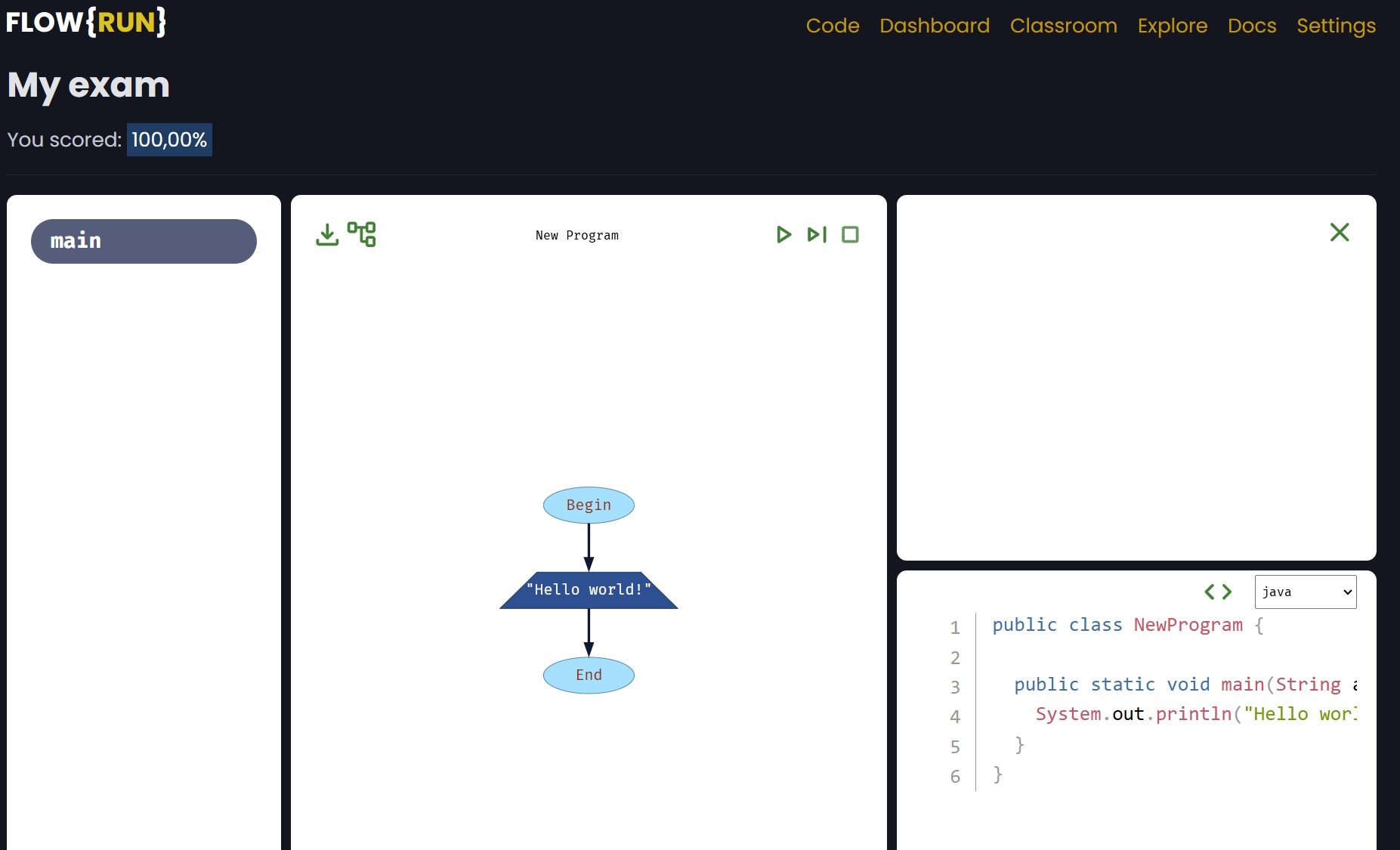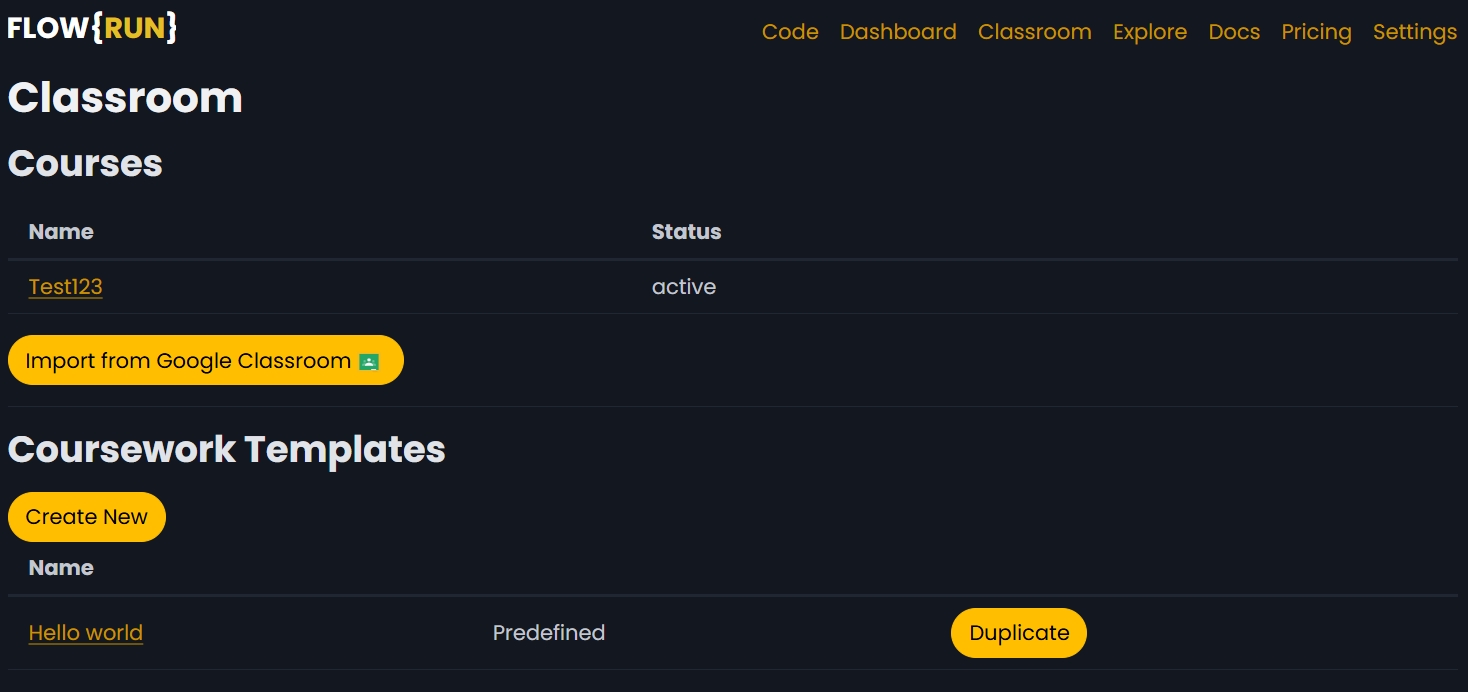
School Package Features
FlowRun offers a package for schools, featuring:
- autograding (automatically graded student work with "unit" tests)
- integration with Google Classroom
- grades reporting and statistics
- templates for exams (both FlowRun-provided and custom)
Classroom Overview
The "Classroom" link leads you to the following page. You can manage your courses and the coursework templates.
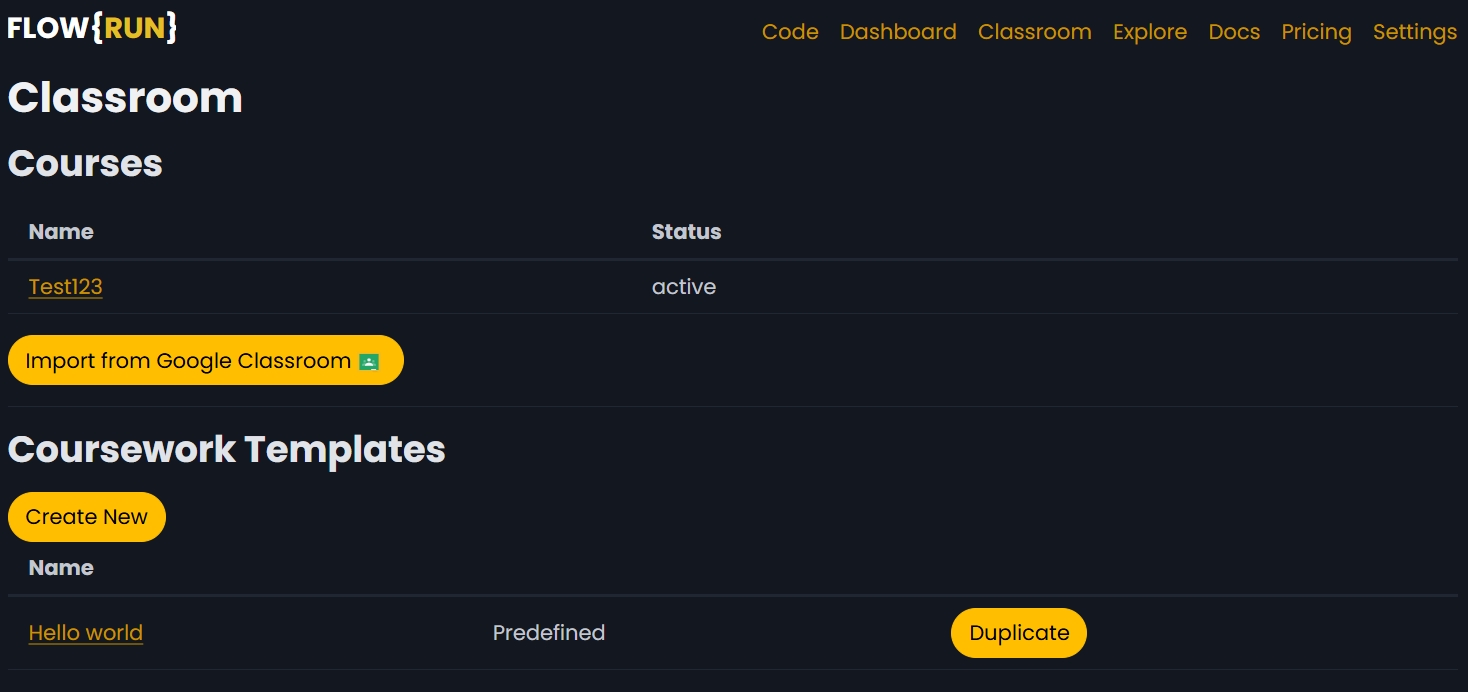
Courses Overview
Here you can see the list of your courses. You can import a course from Google Classroom.
Note that on the first time you click it, FlowRun will need your permissions from Google Classroom. This is required so that FlowRun can access courses, students, teacher from your Google Classroom API. FlowRun only requires a minimum of permissions it needs to function.
Coursework templates
The templates are handy for reusing the exams, to give you a starting point.
Course Overview
In the Course Overview page you can see 3 sections:
- coursework
- teachers
- students
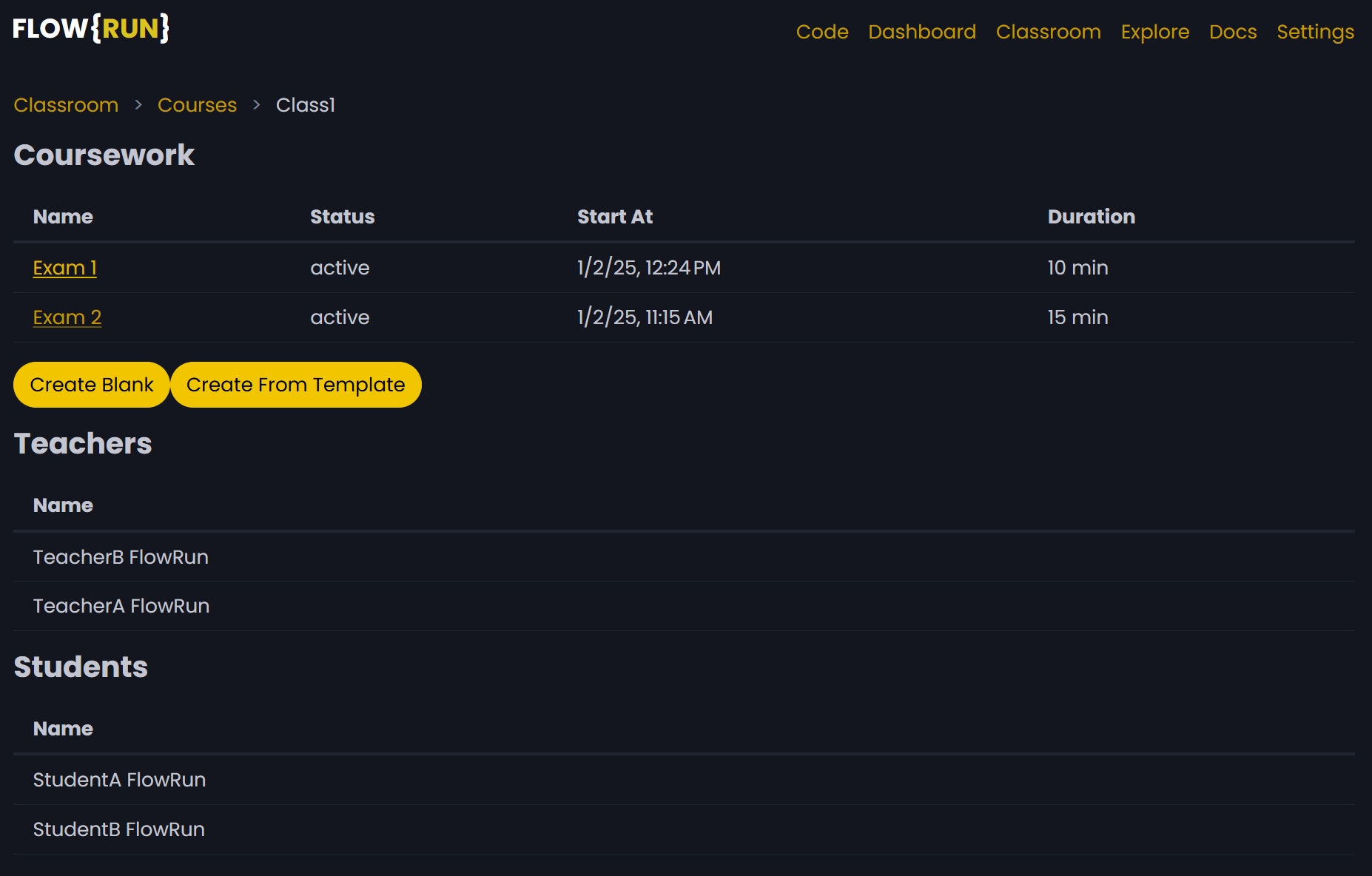
The coursework is probably the most important. This shows you the list of your past, current, and draft exams.
Import from Google Classroom
In this page you can see a list of available Google Classroom courses. The ones that are not yet imported have an "Import" button. When you click it, FlowRun will sync the course and its students, teachers. From there on, the integration works:
- when you create a draft exam it will be shown in Google Classroom
- when your exam starts, the students will be notified by email, and they will get a link to the exam
- grades will be synced to Google Classroom
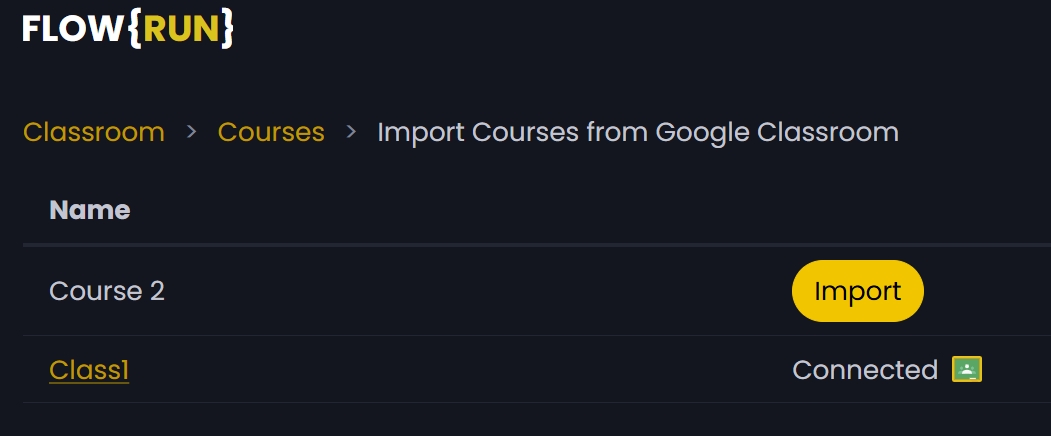
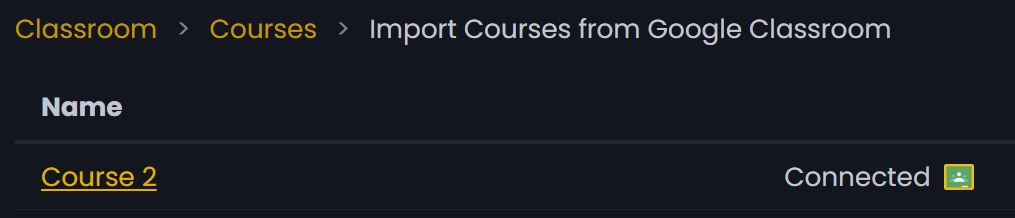
Coursework Overview
Coursework are exams in FlowRun terminology.
Creating Blank Coursework
When you click "Create Blank" in the Course Overview page, you will land here. This is when you want to create an exam from scratch.
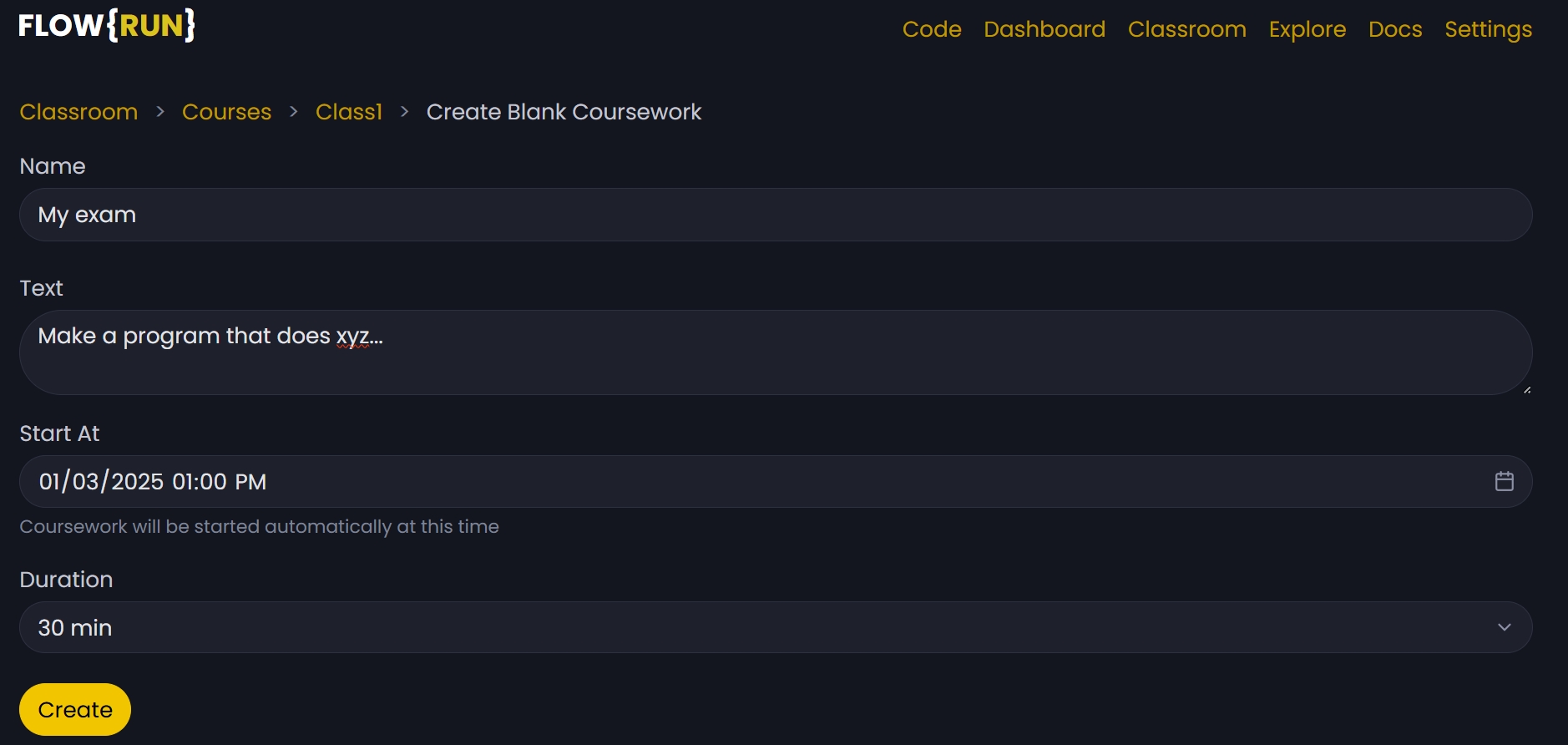
Editing a Coursework
The Coursework Edit page has 4 tabs:
- general, you can set the name, text, scheduled time and end time of the exam
- initial, this is the initial setup that each student will see when they start their work
- solution, optional solution just for you too see and possibly show to students
- tests, unit tests that will be executed against each student work
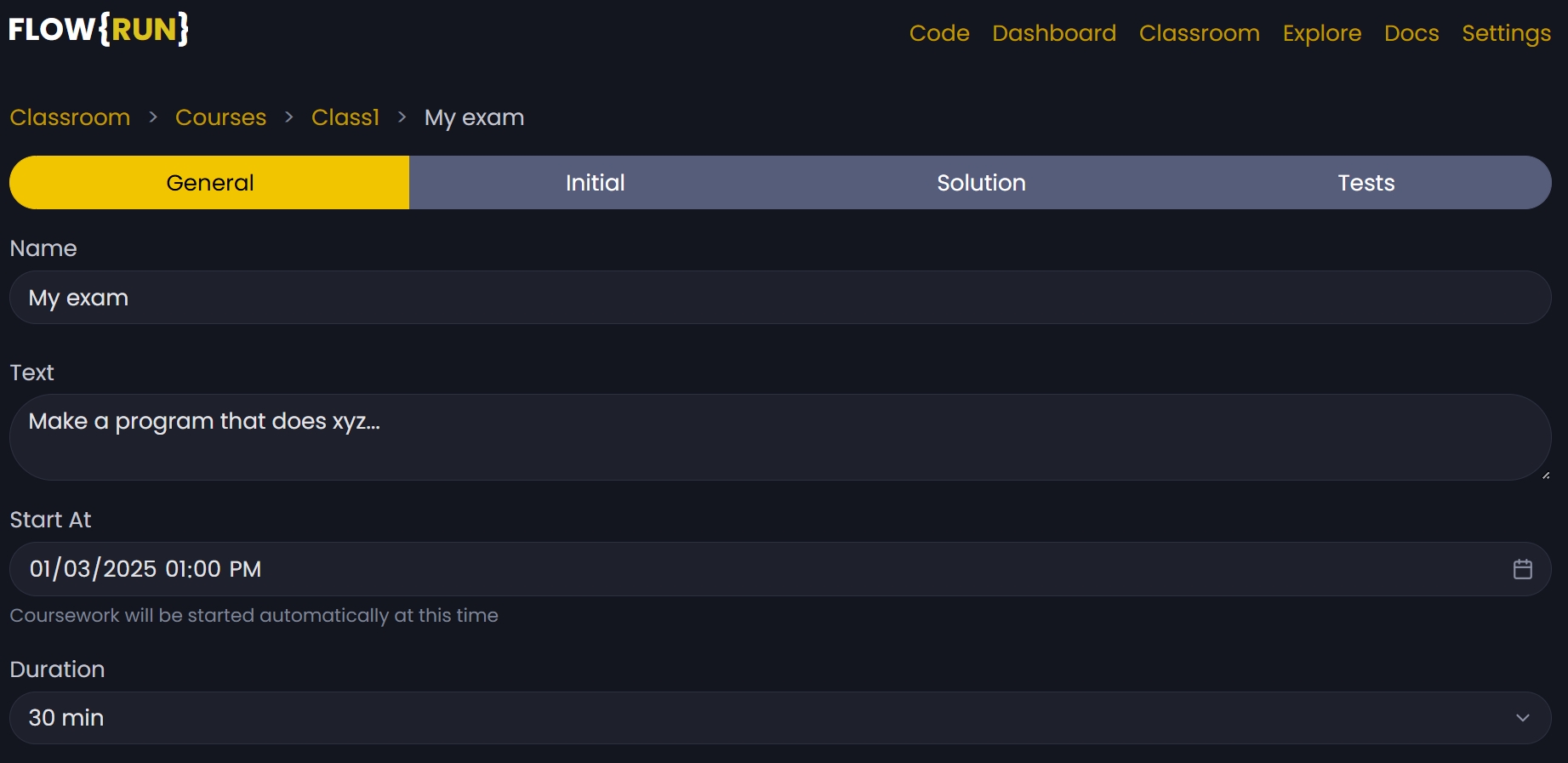
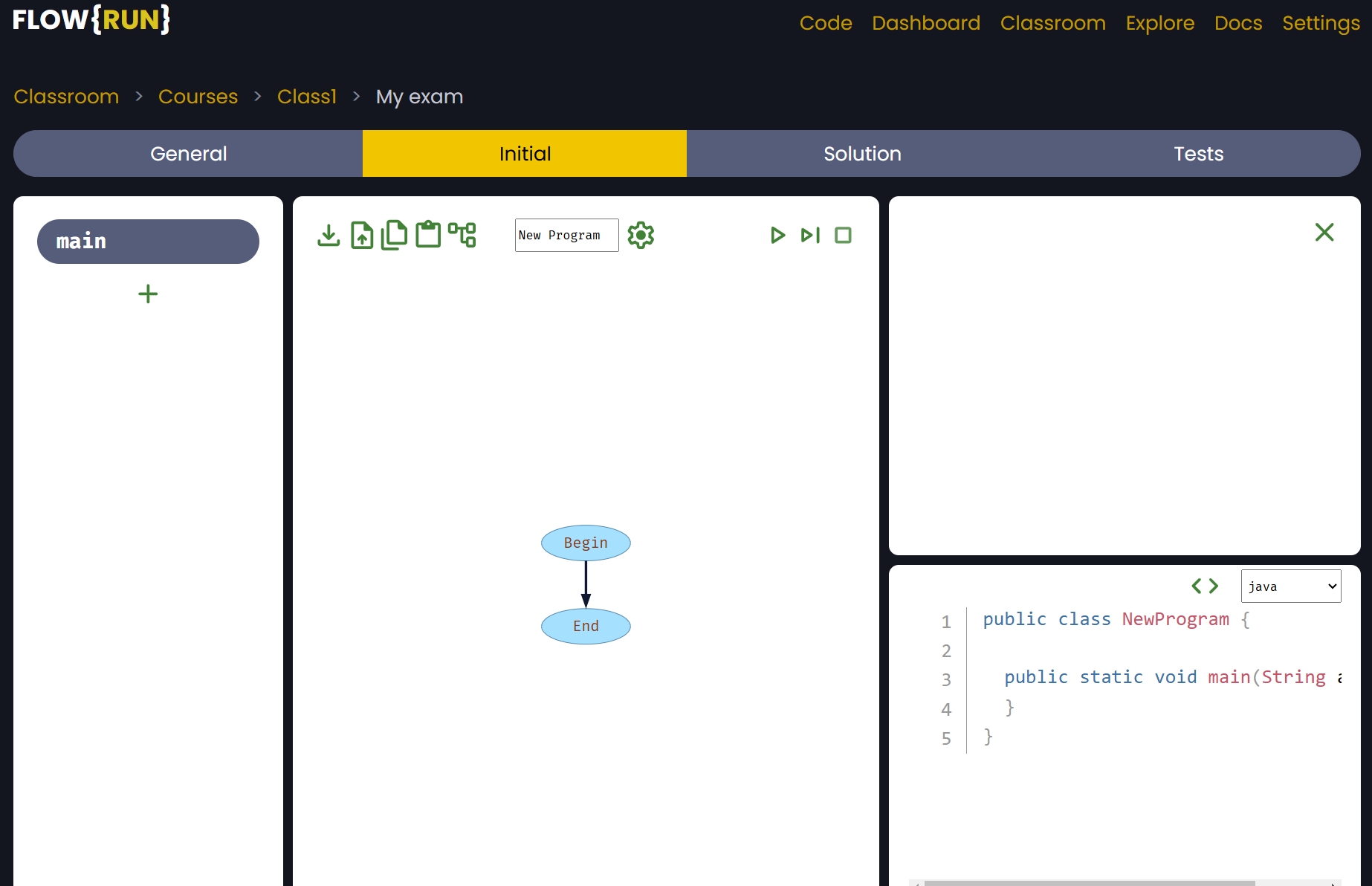
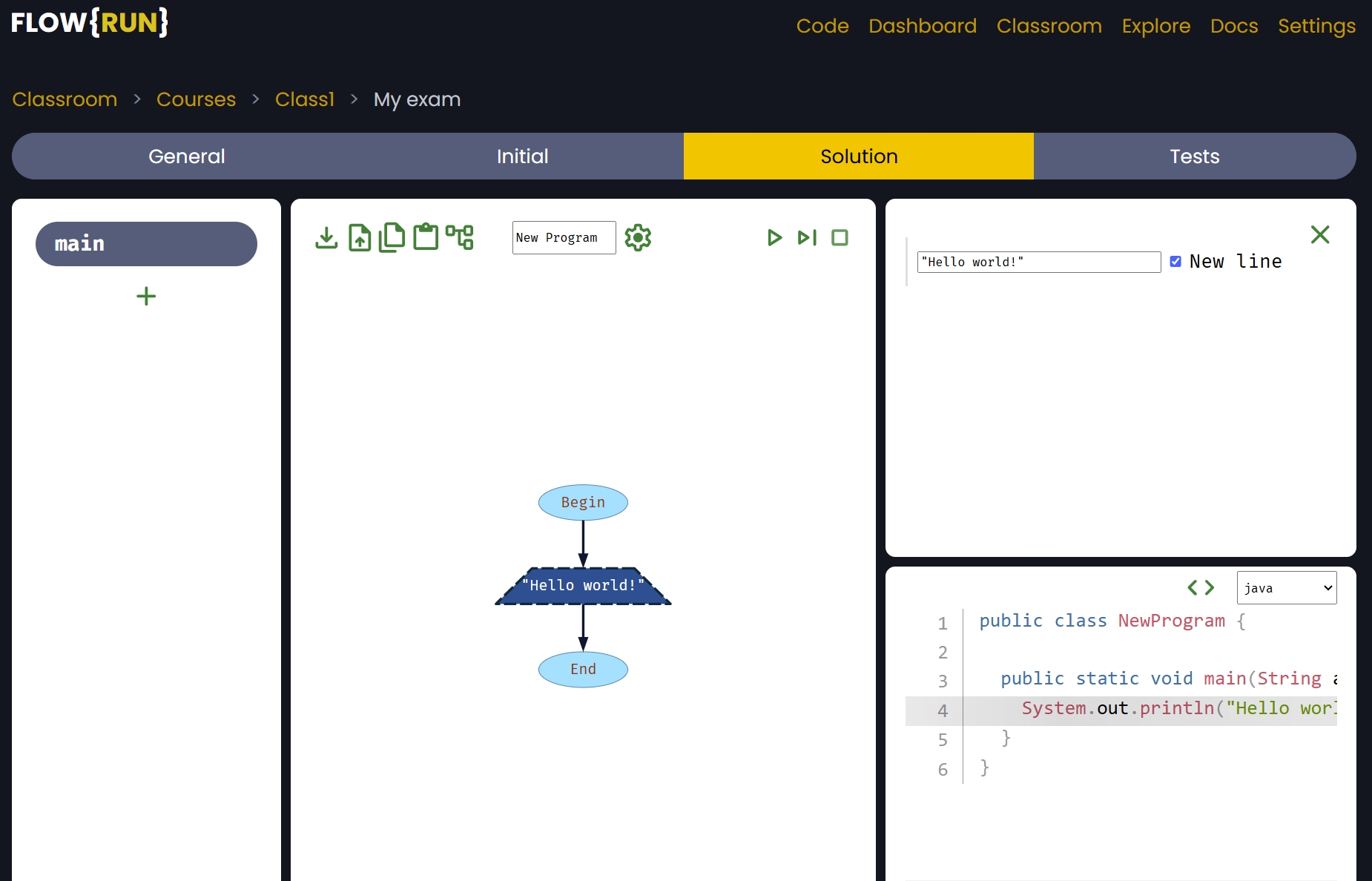
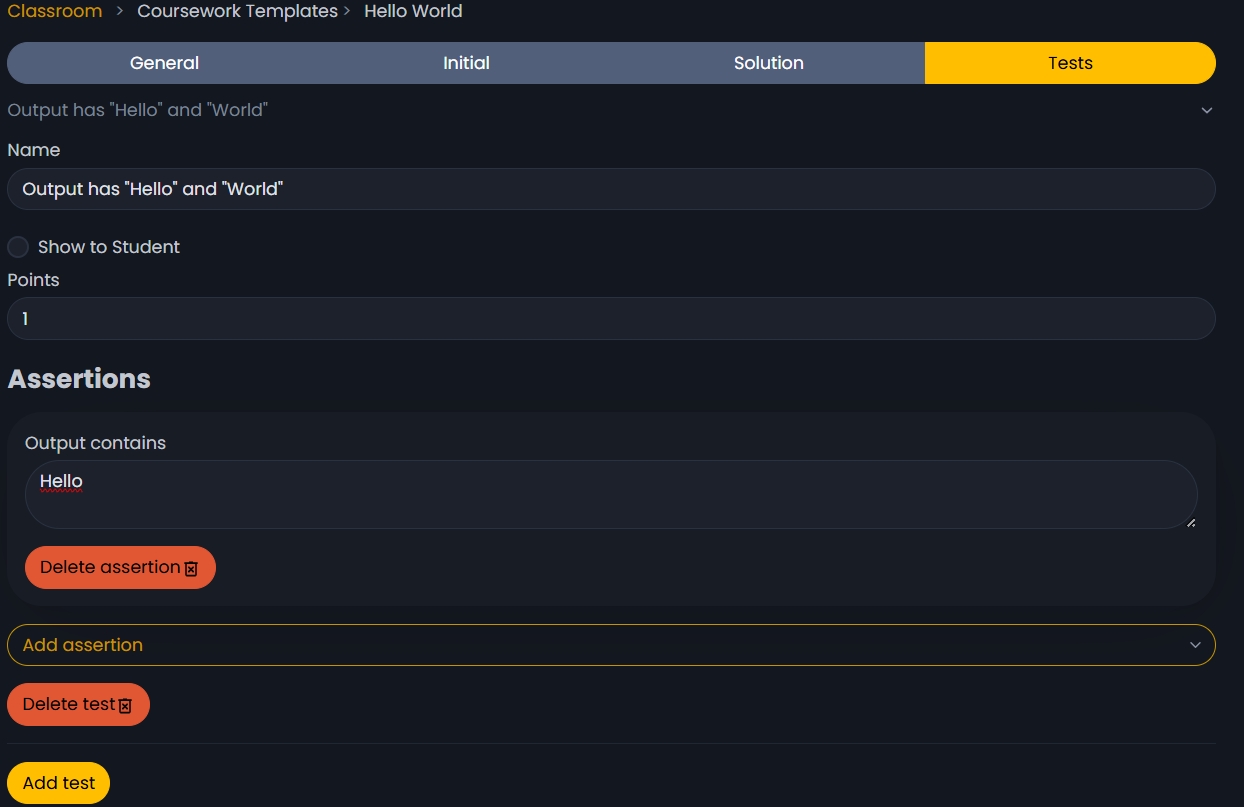
Coursework Results
When an exam finishes, you will see the results table and statistics. Also, for every student you can click on his submission and see how it looks like. This gives you more insights on what mistakes they made.
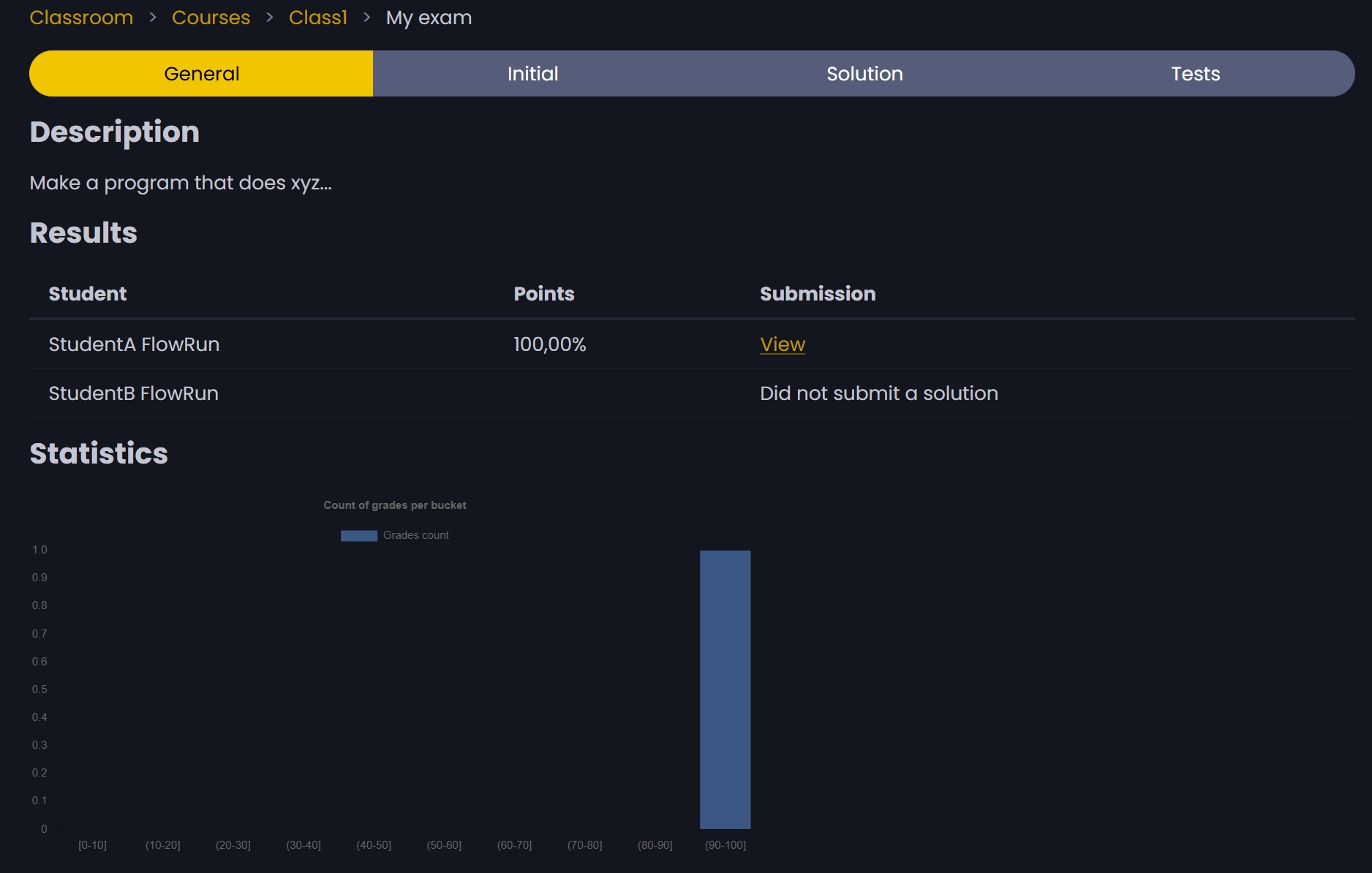
Student Overview
This is how a student sees and works on an exam.